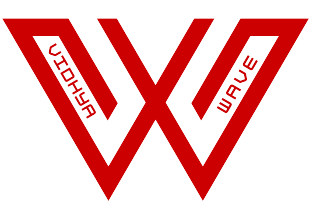Course Overview
In this best Data Analytics course, you will learn the key concepts and tools used to analyze and interpret complex data sets. We will begin with an introduction to data analytics, covering its importance in decision-making and business strategy. You will gain hands-on experience in using data manipulation tools such as Excel, SQL, and Python.
The course will also explore various analytical techniques, including descriptive, diagnostic, and predictive analytics. You will learn how to visualize data effectively using tools like Tableau and Matplotlib, enabling you to present your findings clearly and compellingly. By the end of the course, you will have the skills to extract insights from data and support data-driven decisions in a business context.
Key Topics Covered:
- Introduction to Data Analytics: Understanding the field and its significance.
- Data Collection and Cleaning: Techniques for gathering and preparing data for analysis.
- Exploratory Data Analysis (EDA): Identifying patterns and insights from data sets.
- Data Visualization and Predictive Analytics: Creating visual representations of data and using models to forecast trends.
Course Content
- Introduction to Excel: Overview of the interface and basic functionalities
- Data Entry and Formatting: Techniques for entering, formatting, and managing data
- Formulas and Functions: Understanding basic and advanced formulas and built-in functions
- Data Visualization: Creating charts and graphs to represent data visually
- Pivot Tables: Analyzing and summarizing data using pivot tables
- Data Analysis Tools: Utilizing tools like Goal Seek, Solver, and What-If Analysis
- Conditional Formatting: Highlighting data trends and patterns with conditional formatting
- Data Validation: Ensuring data integrity with validation rules
- Advanced Data Analysis Techniques: Using Power Query and Power Pivot for data modeling
- Introduction to Python: Overview of Python programming language and its features
- Setting Up the Environment: Installing Python, MySQL, and necessary libraries
- Python Basics: Data types, control structures, functions, and modules
- Introduction to MySQL: Understanding relational databases and SQL syntax
- Connecting Python to MySQL: Using connectors to establish a database connection
- CRUD Operations: Performing Create, Read, Update, and Delete operations in MySQL
- Data Retrieval: Writing and executing complex SQL queries from Python
- Error Handling: Managing exceptions and errors in database operations
- Data Visualization: Using libraries like Matplotlib to visualize MySQL data
- Project Development: Building a Python application with MySQL database integration
- Best Practices: Understanding security, performance optimization, and code organization
- Final Project: Developing a complete data-driven application using Python and MySQL
- Introduction to Data Visualization: Importance and principles of effective data visualization
- Overview of Power BI: Understanding the interface and key features
- Overview of Tableau: Exploring the Tableau environment and its functionalities
- Data Connection and Preparation: Importing and preparing data in Power BI and Tableau
- Creating Basic Visualizations: Building charts, graphs, and dashboards in both tools
- Advanced Visualization Techniques: Using advanced features for enhanced data representation
- Data Modeling: Understanding data relationships and creating data models
- Calculated Fields and Measures: Creating calculated fields and measures in Power BI and Tableau
- Publishing and Sharing Reports: Techniques for sharing and collaborating on reports
- Performance Optimization: Best practices for optimizing dashboards and reports
- Integrating with Other Tools: Connecting Power BI and Tableau with Excel, SQL, and other data sources
- Final Project: Building a comprehensive dashboard using Power BI and Tableau